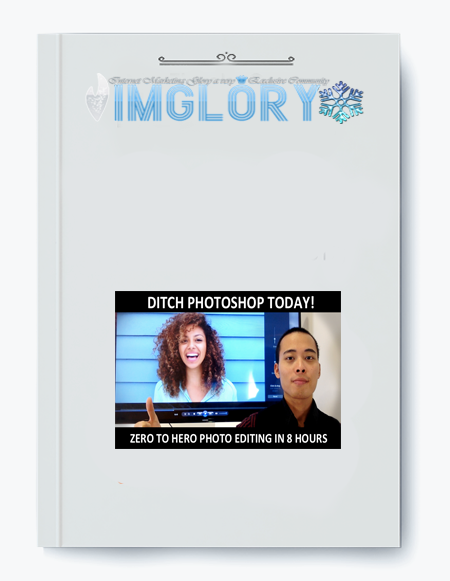
Hypnosis & NLP
Ditch Photoshop Today! Zero to Pro Photo editing in 8 hours with Anton Ngo
- Product Name : Ditch Photoshop Today
- Author : Anton Ngo
- Language : English
- Type : Hypnosis & NLP
- Price :
$13 - Size : 1.54 GB
- Homepage : Salespage
Zero to Pro Photo editing in 8 hours.
Features
- Avoid steep leaning curve of Photoshop or Illustrator so you can cut down time to learn photo editing to one fifth and achieve the same (or even better) result.
- Master basic to advance techniques to enhance digital photos that are used in photography studios and professional workflows.
- Absorb photo editing principles naturally from one of the best photo editing apps for Mac so you can apply to your own tasks or projects creatively.
- Learn easy photo editing skill sets that make you confident, even if you are forced to use another editing software.
- What will you learn then?
- -How to jump start your photo editing conquest without getting lost (It’s hard to get lost in Pixelmator): navigate the interface, customize palette, open/create new file, print, save, export, share, turn on ruler, grid, guides
- – How to not let layers and masks (they are simple!) scare you: learn dynamics of (clipped) masking and stacked layering and blending modes to create a show-through look, apply color adjustment to a specific part of an image, on a specific layer, correct blown out or overexposed area, create a gallery canvas, create a music event’s poster, create a simple fading text box, fix crooked photos, create a realistic vignette and creamy bokeh look,…
- – How to select precisely parts of images you want to edit: understand modes of selection, refine/deselect/reselect/invert selection, selection based on shape and color
- – How to use painting tools to create pattern, icon and painting: how to draw with pen, explore cool brushes, create your own brushes, understand settings, use various painting tools,…
- – How to use vector shape to create graphics like a pro: get familiar with common shapes and create a chat mobile application icon from shapes
- – How to make your text stunning quickly: bring more texture and depth, stylize text
- – How to remove unwanted part in your images QUICKLY: remove any parts, not least red eyes area
- – How to distort certain parts of your image in a purposeful way: stylize images, generate pattern from images, soften edges, create a wet painting look, quickly sharpen,…
- – How to master using colors so you can tweak them effortlessly: tonal and color balance, tonal range, color vibrancy, colorization, masking, adjust saturation, hue,…
- – How to draw viewers to the main object of the image: create a focal point, create a miniaturize effect
- – How to retouch portrait photos like a pro: reduce wrinkles, smoothen skin, boost colour vibrancy, create a soft focus look, with advanced blending of light effects
- – How to create special cool “looks” that you are proud of: selective black & white, blueprint magazine cover, multiple exposure, comic look, authentic vintage, artificial HDR, high vibrancy, blockbuster movie, dreamy retro look, decoupage look, customized sepia look, composite background
Download Via UploadGig
https://uploadgig.com/file/download/d9959e6779CD3A1c/Ditch.Photoshop.Today.Zero.to.Pro.Photo.editing.in.8.hours.with.Anton.Ngo.DL-IMGLORY.zip
Download Via Nitroflare
http://nitroflare.com/view/B12318C6BB8F56E/Ditch.Photoshop.Today.Zero.to.Pro.Photo.editing.in.8.hours.with.Anton.Ngo.DL-IMGLORY.zip
Password : www.imglory.net


![Free Share Self Sufficiency – 21 Days Program [Free Share] Self-Sufficiency – 21 Days Program](https://www.fastrls.net/wp-content/uploads/2022/03/Free-Share-Self-Sufficiency-–-21-Days-Program.png)
![Free Share David Snyder – Real World Hypnosis [Free Share] David Snyder – Real World Hypnosis](https://www.fastrls.net/wp-content/uploads/2022/03/Free-Share-David-Snyder-–-Real-World-Hypnosis.png)
![Free Share Talmadge Harper – Erotic Hypnosis 30 [Free Share] Talmadge Harper – Erotic Hypnosis 3.0](https://www.fastrls.net/wp-content/uploads/2022/03/Free-Share-Talmadge-Harper-–-Erotic-Hypnosis-30.png)
![Free Share David Snyder – Attraction Mastery 2021 [Free Share] David Snyder – Attraction Mastery 2021](https://www.fastrls.net/wp-content/uploads/2022/01/Free-Share-David-Snyder-–-Attraction-Mastery-2021.jpg)